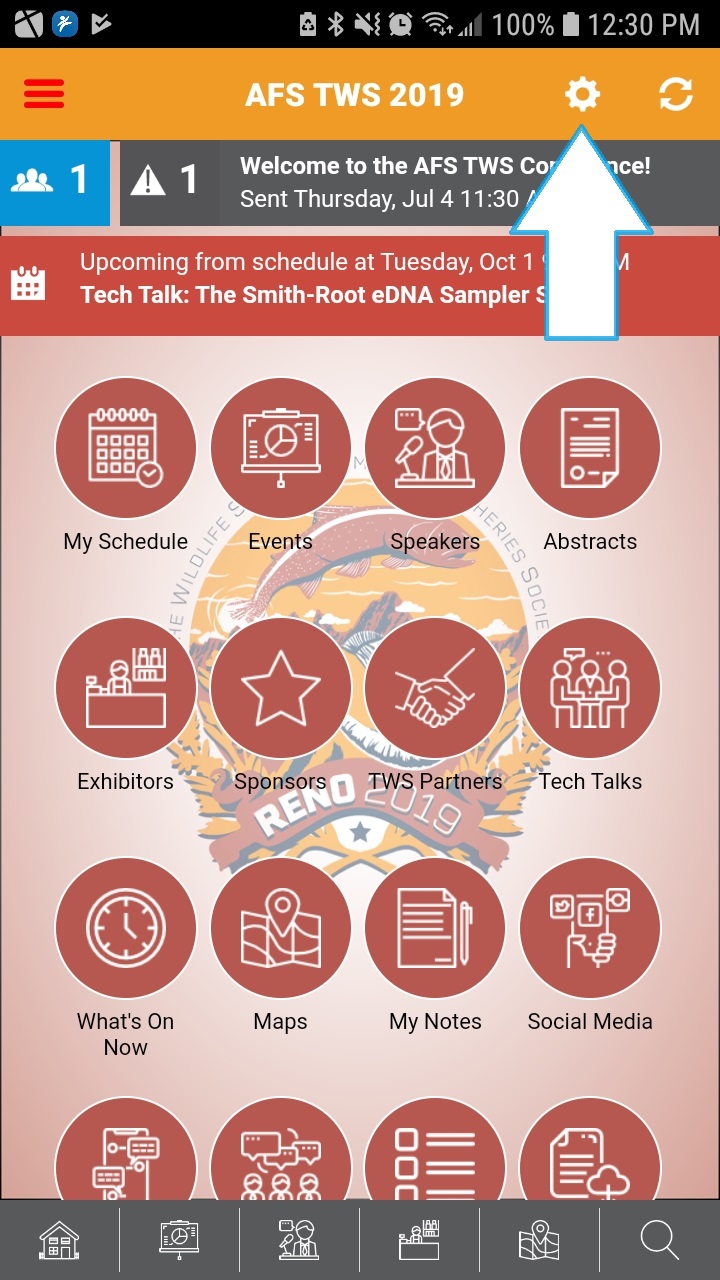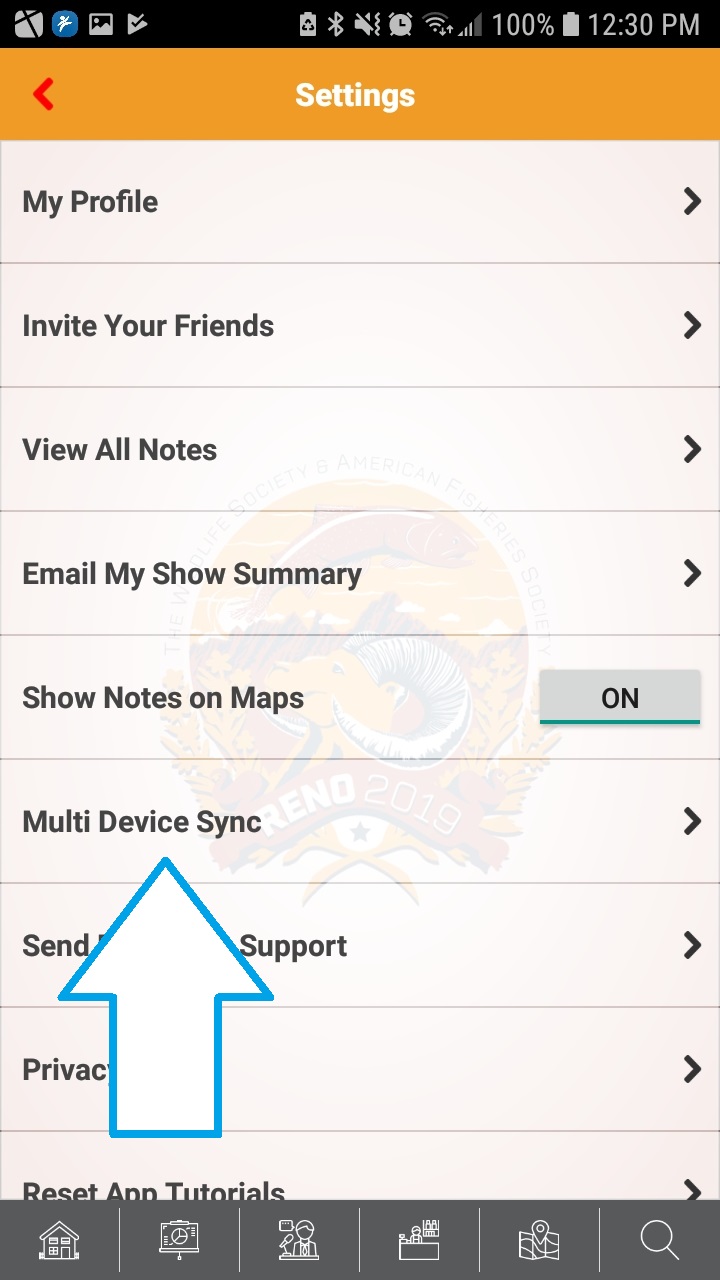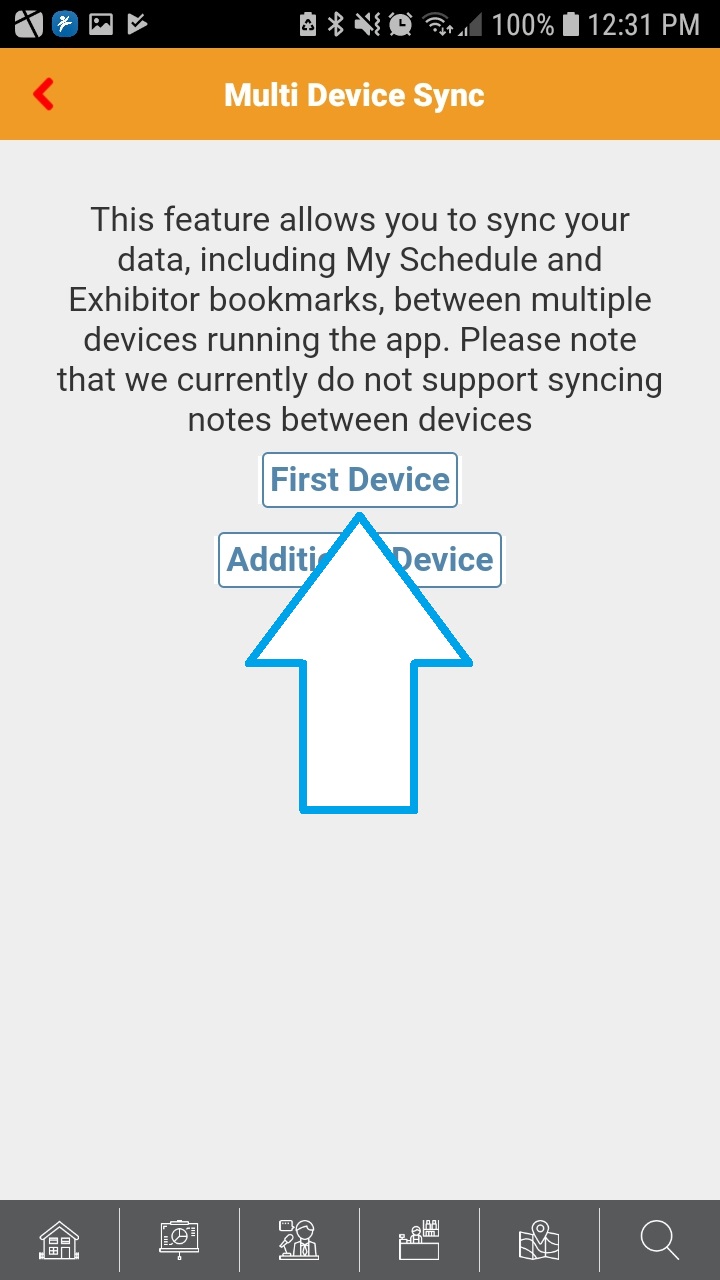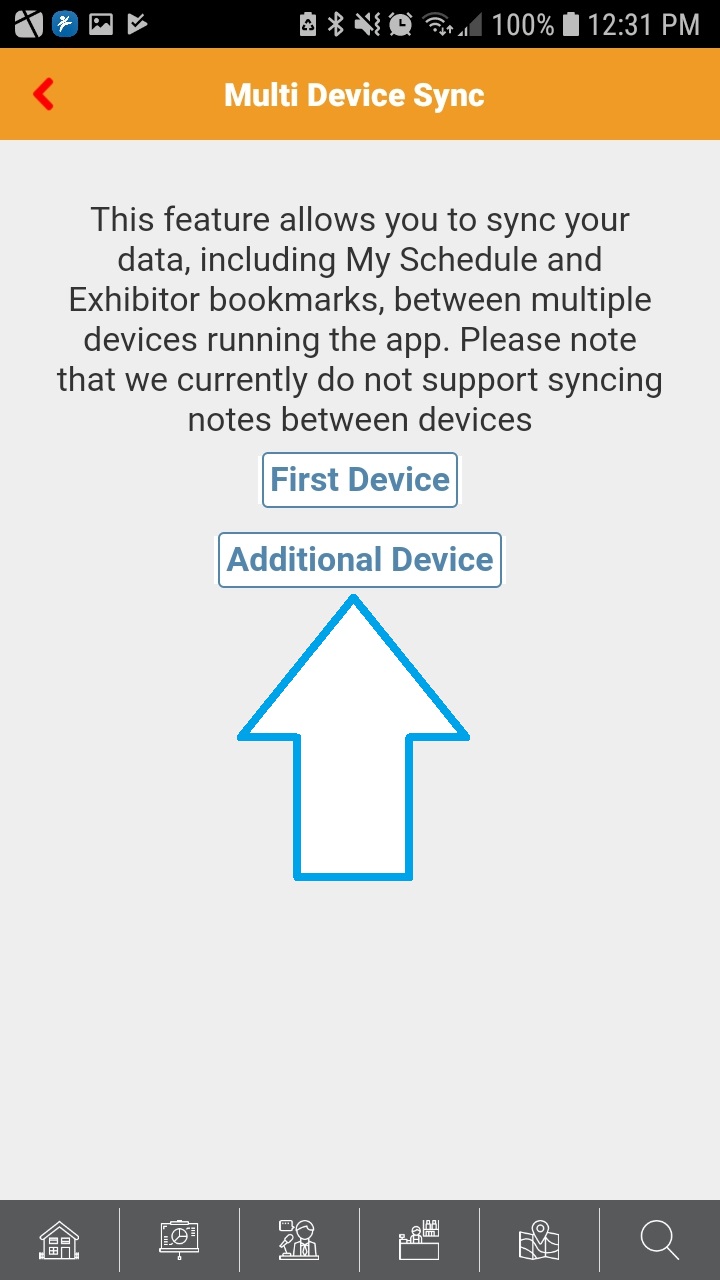Did you know there will not be a printed scheduled for AFS Reno?
Plan your meeting early by taking the following steps:
- Download the meeting app to your smartphone. Click here for Google Play or here for Apple.
- Set up multi-device sync on the app (see instructions below).
- Visit https://plan.core-apps.com/afs_tws2019/login and use the same credentials to log in. You can now add and manage your schedule from your browser!
Don’t miss out on the outstanding line-up of FITS-sponsored events by adding them to your schedule today! Click the Bookmark  link to add.
link to add.
- FITS Business Meeting – Your chance to connect with some of the most tech-savvy people in AFS and learn what the Section is all about. Read more about the meeting here.
- The Social – Bringing together all the wonderful attendees and presenters from tech-oriented symposia, the social promises to be a great networking opportunity! Limited tickets sponsored by FITS, don’t miss it!
- Tech Talks – Designed to tell a story and connect you with cool solutions in a more comfortable environment, the all-new Tech Talks are Monday and Tuesday.
- Tech Symposia – Planned, sponsored, and supported by FITS, an overwhelming number of symposia this year focus on advanced technology applications in fisheries and wildlife science. Do not miss these!
- FITS-led Integrating Advanced Technologies into Fisheries and Wildlife Science
- FITS-sponsored Marking, Tagging, and Tracking of Fish and Wildlife Parts I, II, and III
- FITS-sponsored Back to the Future: Can our Survey and License Sales Data Lead Us Forward?
- And many more! Click here to see all the tech-focused symposia and add them to your schedule.
- Workshops
How to set up multi-device sync on the Meeting App
Tagged Under: annual meeting, app, business meeting, ce, drones, meeting, networking, planning, social, symposium, sync, tech talks, technology, workshop